Google Data Studio
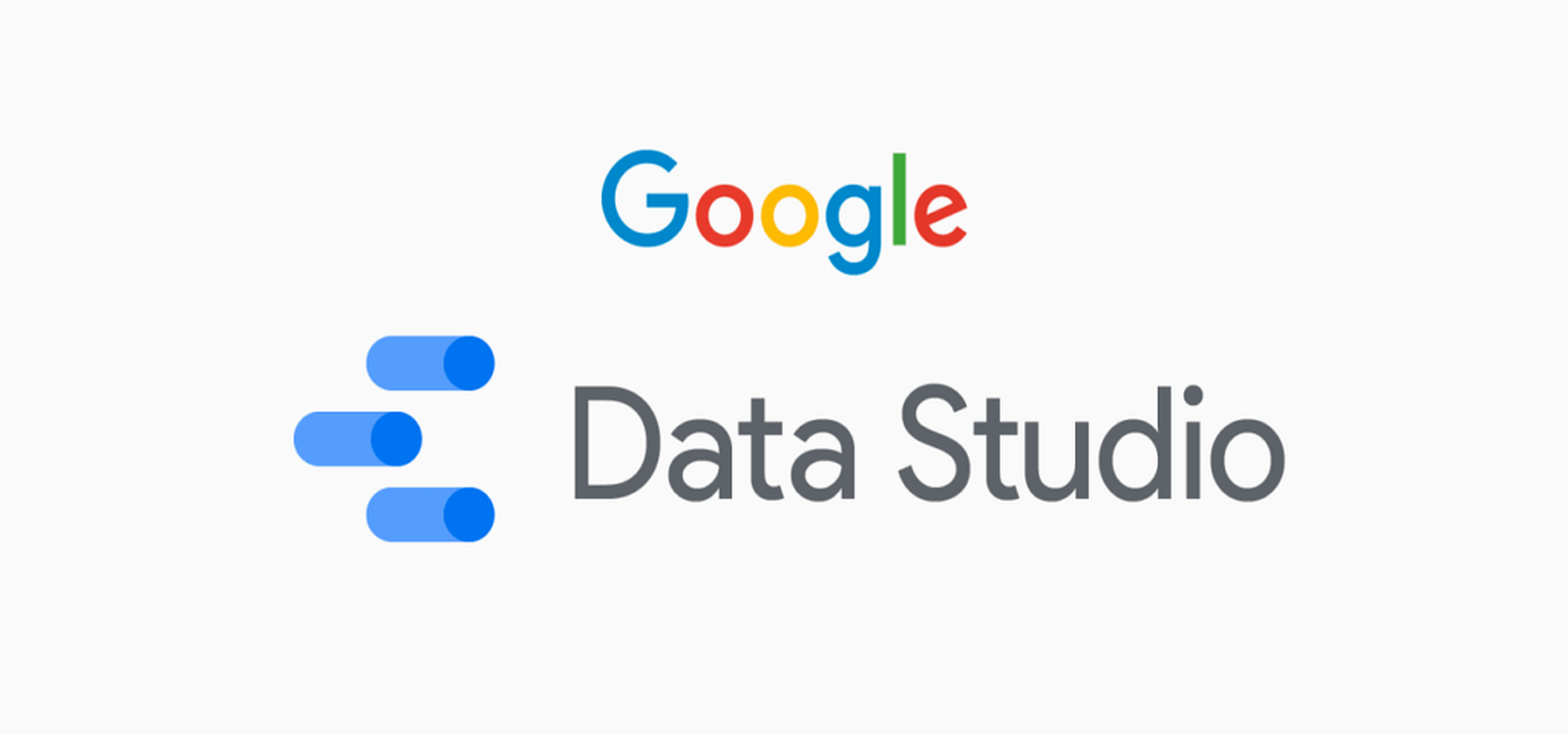
Google Data Studio (datastudio.google.com) is part of the Google Marketing Platform but has its own ecosystem. It’s free (with limited features) and an excellent solution for data visualization and dashboard creation. You will need your Google account to work with it. The dashboards are helpful in all domains, whether it be healthcare, the stock market, or inventory. You will need it for your inventory status, project status, or your portfolio performance.
There are many solutions available in the market for this, and one has to choose a smart solution to fulfill their needs. It starts from a simple reporting tool to massive business intelligence (BI) tools. The cost of such solutions depends on the functionalities they offer. Generally, heavy business intelligence tools are more costly compared to simple dashboard solutions. Most of the time, people need a simple solution that satisfies their needs, and Google Data Studio is for them! It’s a great example of a simple and easy-to-use tool that allows you to create and share beautiful reports. It is quite useful for small and medium-sized organizations.
There are four major parts of Data Studio, namely Data Source, Connectors, Services, and Reports. Data sources are basically the data on which reports will be built. There is a many-to-many relationship between data sources and reports. So, one data source can be used in many reports, and in the same way, one report may have many data sources. Connectors are an interface for receiving data from various platforms like Google Analytics, BigQuery, etc. They fundamentally connect data to the data source. A few important features are as follows:
Data Connections: Data Studio is easy to use, allowing the creation of wonderful reports, sharing them, and also scheduling them. Data Studio has built-in connections to over 200+ data sources. It also supports live data sources.

Drill down data: This is one of the essential features. Users can select any data that has a hierarchy and drill it down. This feature allows users to delve deep into the data.

Dynamic Controls: This is a handy feature that allows users to navigate data without having to update the reports. Viewers can filter the reports with dimensions, date range selectors, and many other options. It also enables users to preserve their settings, which they use regularly, using the custom bookmark feature.
Customization Controls: Google Data Studio offers various customization options, including selecting themes, editing the layout, adjusting page size and alignments, and offering a wide variety of charts and maps. It also provides conditional formatting.
Add or remove dimensions: The dimensions are essentially columns. It provides a facility where users can add or remove columns of their choice in the table. This feature allows users to focus only on important data.

Advanced features: It also offers advanced capabilities, such as using complex formulas on data, creating calculated fields, and employing CASE statements for conditional expressions.

While Data Studio offers many useful features, you may find that some important ones are missing, such as advanced formatting and business intelligence capabilities. Additionally, Data Blending, which involves using data from two or more different sources, could still be improved.
(Image courtesy: support.google.com)